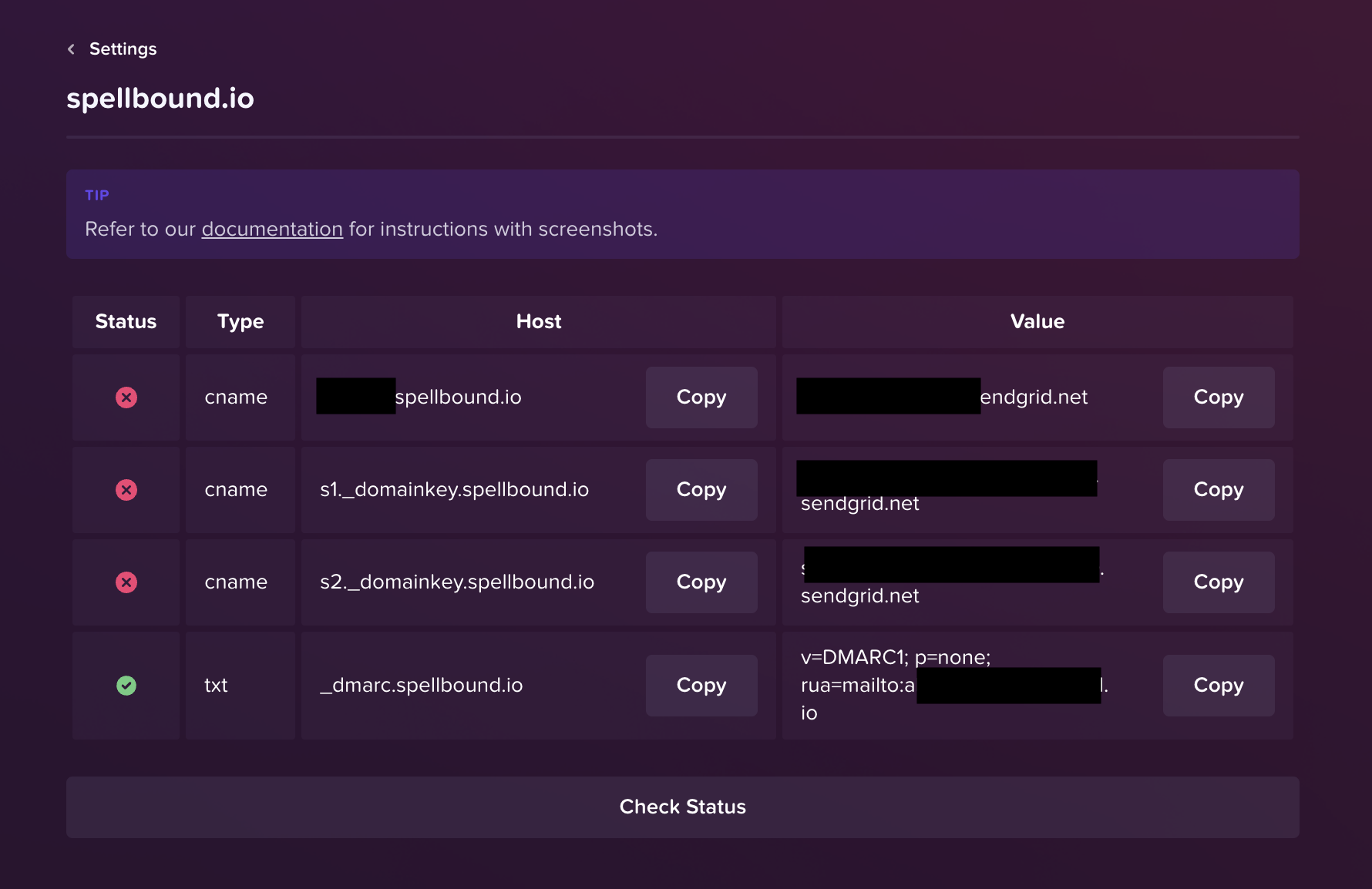1. Go to Settings
Navigate to the Settings tab in Spellbound and click “Add Sending Domain” to create a new sending domain.2. Copy the DNS records into your DNS provider.
Make sure you don’t include your domain twice when you add the CNAME records. Some DNS providers will automatically remove the domain, and some need you to include it.